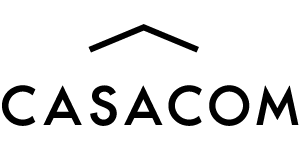How to Organize an Inspiring and Productive Brainstorm
Let’s be honest: it’s not always easy to stimulate creativity in a remote working environment. We are all looking forward to getting back to our morning chats at the coffee machine, which is often an inexhaustible source of solutions and comfort for team members.
What if brainstorming became an antidote to monotonous days, a source of inspiration for teams, and an opportunity to benefit from everyone’s ideas and expertise in a less transactional and more natural way?
Why organize a brainstorming session?
In the days of office work, our days were filled with rich encounters and surprising impromptu discussions. These elements were part of a rich environment consisting of reflection and action, even being electric at times!
Brainstorming is an opportunity to nurture lively, energetic, and organic interactions. It gives your colleagues the chance to step out of their comfort zone and think differently, while having the opportunity to include team members who aren’t as used to sharing their ideas.
How to optimize a remote brainstorm
To use the culinary analogy, there are two methods that are best for brainstorming: the deep fryer and the slow cooker. The first is when everyone comes together and overflows with ideas, and the second is when there is enough time for the flavours to slowly develop all their richness.
Some general rules must be observed:
- Inspire a constructive work atmosphere: no confrontation is wanted during a brainstorm.
- All ideas are welcome: a brainstorm has an open structure that should not be bound by budget goals or timelines.
- Respect extroverts who tend to take the floor, and introverts who need time to settle before coming up with their best ideas.
- Avoid overly factual or objective questions such as “Where are we at?” or “Have we found a solution to this problem?”. The solutions may be revealed or not at some point during the brainstorm, but being too direct with the ultimate meeting objectives could slow down the creativity of the participants.
Brainstorming Best Practices
Several internal and client brainstorms have taken place at CASACOM in recent months, and we have discovered some best practices that have proven to be very productive. Here is our *almost* miraculous recipe:
1. Send an invitation with a clear idea of the brainstorm objectives. Clearly explain to participants why they were selected for this brainstorm in order to motivate their participation. Allow participants to do some preliminary research, to collect ideas and references. Some like to have this opportunity to get ahead, while others prefer to be carried away by the energy of the moment.
2. Identify someone who will lead the meeting and a person in charge of taking notes, in addition to recording the presentation (if participants comply).
3. Make an introduction by sharing a short brief on the project, the challenge, and the constraints. If the participants include individuals from different teams, allow them to introduce themselves at the beginning of the meeting, to ask their questions, and to share their expectations from the get go. Ideally, this would be the only time when the budget or timeline are mentioned.
4. A structured format. Structure the brainstorm from big to small, conceptual to granular. Ask leading questions that allow participants to explore their general ideas first before getting to an action plan and deployment tactics. A general rule would be to first determine the main concept, then various considerations, then applications, and finally, execution in the form of implementable concrete actions.
5. The presenter gives the right to speak. To ensure that the session does not turn into a cacophony, the presenter should be responsible for giving participants a chance to speak, both to those who come forward, and to those who contribute less in order to encourage their participation. It can also be mentioned from the outset that if someone is uncomfortable being targeted, to contact the presenter privately. Following an idea being shared, the presenter can simply repeat a participant’s answer to make sure not only that they have understood correctly, but above all, to spark discussions and exchanges.
6. Challenging participants: a good or bad idea? It all depends on the context. If the goal is to look at an idea from all angles to ensure that it’s rock solid, having a team member play devil’s advocate can be extremely interesting. However, this technique can slow down certain participants, offend others, or freeze discussions. If the entire group has to come together behind an idea, take a vote to choose a project or option that is unanimous. You have to test the room and make a decision based on your knowledge of each participant.
7. An after-party. Extroverts tend to be spark plugs, while introverts are slow-burning fires. The former share fragments of ideas, while the latter generally prefer to finalize their thoughts before submitting them to a popular vote. It pays off to offer a 15 to 30 minute recap meeting, or a post-brainstorm communication channel to allow participants who need to reflect before sharing their ideas. This option, however, implies that no final decision is made during the brainstorm. Emailing participants a summary of the discussion following the brainstorm can be very effective in restarting a dialogue and generating additional ideas.
8. Detailed follow ups on the project, its progression, and the outcomes of the brainstorm encourage the team to participate in future sessions, while showcasing their concrete contribution to the project.
A few online tools
In addition to the videoconferencing platforms essential to brainstorming – such as Google Hangout, Zoom, or Teams – several online tools allow you to share and structure your ideas in real time. These can be very interactive and prove to be a great tool to track your work! They can also be used by the participants following the brainstorm to clarify or add their ideas.
Here are some intuitive and easy-to-use online tools that can be used for brainstorming:
MIRO – Free tool that allows a person to classify all ideas in a comprehensive and visual mind map.
MILANOTE – Free tool with a paid option that allows access to several work templates, from the most creative to the most structured.
TRELLO – A very simple option to classify, organize, and create idea cards.
Brainstorming brings creativity to teams, while involving all members in search of concrete solutions. By thinking creatively, everyone can switch from the urgent to the important, which is not only rewarding but essential.
What strategies have you put in place to brainstorm fruitfully in the era of remote work?